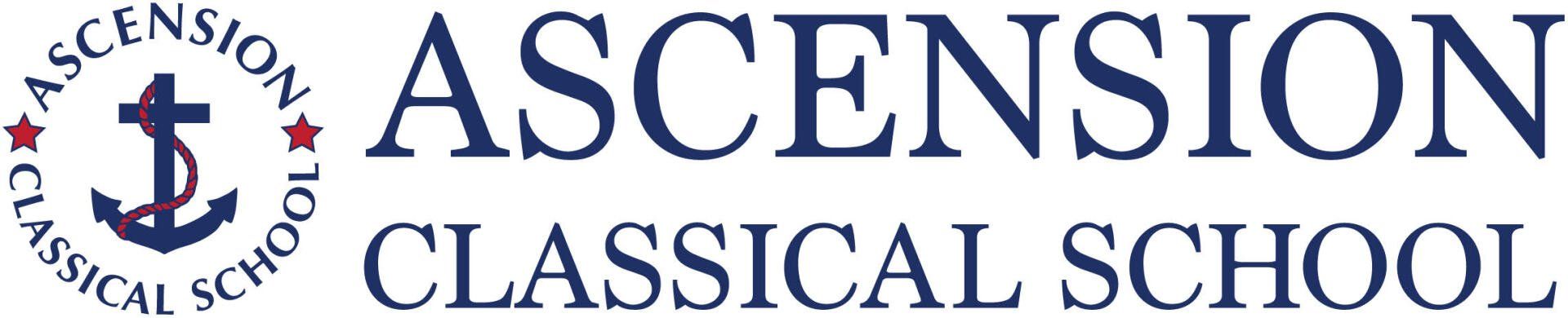Scholae
Instructions for Scholae:
On the sign in page, new users will click the “New here? Request an Account” link and create an account.
The user will receive a confirmation email that will ask the user to set a password. Once set, the user will land on the application home page and can click the big blue button to create an enrollment application for their student. Instructions are on the screen to walk through the remaining steps.
Click the link below to be directed to Scholae.